How many frames per second (fps) is enough?
60 is fine, 120 is nice, anything above has only very small effects
In the last few years, a competition opened up among gamers about having the screens and computers generating the most frames per second. Traditionally, 60 fps was the gold standard, but this has long since been surpassed. Here's some of the current monitor offerings:
So does it help? There aren't that many studies. Some time ago I got into an argument with a 10 year old who said that definitely 120 fps is much better for shooter-type games than 60 fps. So I decided to prove him wrong by looking up some studies. However, at the time (on my phone), the best study I could find was Claypool & Claypool 2007. They studied players randomly assigned to play custom maps in Quake 3, a rather ancient game even then (1999). These studies are done using a cross-over design, meaning that each player participates in each condition in random order. This counter-balances fixed effects of player skill variation, and it's a good design. Their key result is this:
Since this study is so old, they didn't study fps above 60, which thus makes it relatively useless for the modern consumer considering a higher refresh rate monitor. However, it does show that performance follows a logistic function. Based on the shape, we can forecast that the difference between 60 and 120 fps is not that great. There is a replication of this study by Janzen & Teather 2014:
The advantage of 60 over 45 is there, but slightly. Even a mild latency of 50 ms seems much more important.
I looked through many studies for something modern with relevance to the 120+ fps monitors. There were not that many studies, and most were not broad enough in scope. Many of them were based only on subjective ratings, not objective performance ratings. In a VR setting dealing with motion sickness, you need 120 fps, reports Wang et al 2023, but I couldn't find a PDF of this study, so I couldn't see their performance results. One funny study by Keval & Sasse 2008 studied security camera footage and the fps needed to identify actions and people in the videos. For issues of storage, such footage is often quite low fps and grainy. The study by Spjut et al 2019 is decent. They again looked at objective performance in a mini-game (cross-over design as above), and found these results:
Their lowest fps included was 60, however, so it is not so easy to combine their results together with the above ones. In general, they found that latency (lag) was more important than fps in the range 60-360. And >60 fps was only important for certain tasks involving moving targets (with p = .02), not movement in terrain. The curious thing about their findings is that the research came from NVIDIA, which has a strong financial interest in convincing gamers to buy more expensive hardware, yet they mostly found the opposite. Of course, NVIDIA has since moved on to being an AI company, so this doesn't matter. However, their study did lead me to the best study there is by Tokey et al 2025, which produced this result:
(The figures show the same data, but the second is inverse scaled in terms of 1000ms/fps, which is the delay between updates, e.g. 1000ms/500=2ms, or 1000ms/120=8.3.)
They had players play the same mini-game a lot of times at varying fps. Unlike the other studies, they included the full range of fps from 7 to 500. In between each game session (of 1 minute, 12 conditions, each repeated 2 times, so 24 times of play + 2 initial practice rounds at 7/500 fps) they asked players to rate how smooth it was (QoE). Their performance results show that even for this game involving moving targets while simultaneously moving around in a first-person shooter environment (custom game), more than 45 fps had very little impact, though there was a trend upwards towards better performance even to 500 fps. In terms of player ratings, I assume they were blind to the condition, but the study doesn't seem to say this explicitly. Assuming it was blinded, more fps does matter, and there are decent improvements even up to 120 fps. If it wasn't blinded (players could see the fps count), then maybe this pattern can be explained by expectancy bias. These researchers were also from NVIDIA, so maybe someone told them to produce some better marketing materials science.
Thus, it seems in terms of your skill level, you can get around with the cheaper 60 hz monitors, but if you want to slightly increase the comfort, then get a 120 hz monitor. Anything above that is too small to matter much for human perception.
What about bigger monitors? While reviewing the research, I found a study by Kim et al 2022, which studied monitor sizes instead of fps:
Very small monitors (on small laptops) were noticeably worse, but the difference between 26 and 65 inches was minor. As such, there isn't much to gain by getting a much larger monitor either.
So I am overall happy to report that my own monitor 31.5" 60 hz monitor can last me some more years (though I rarely play shooter games). It is interesting that the best thing most gamers can do to improve their performance in terms of hardware is to move somewhere close to the server and get the fastest possible internet.


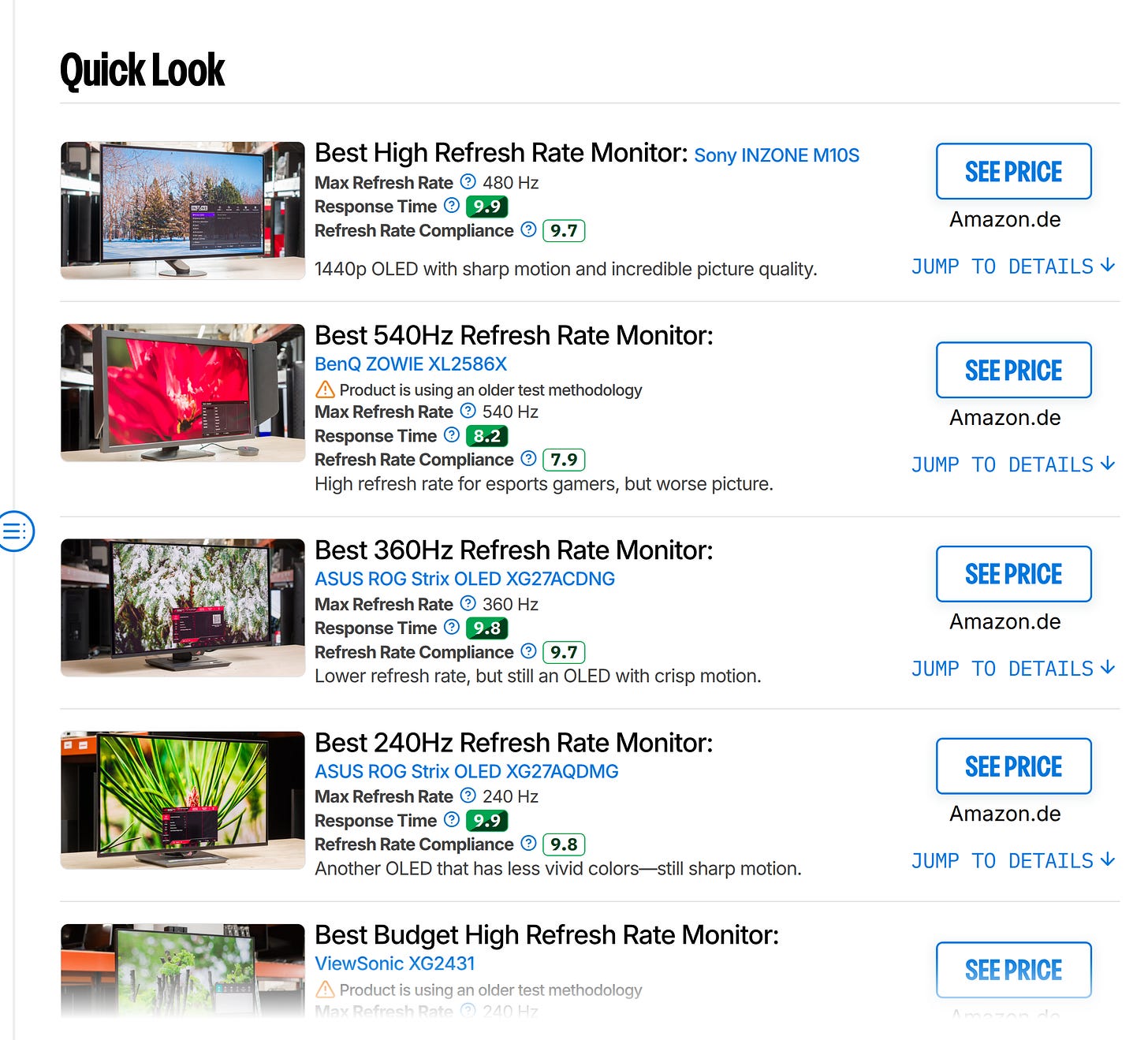
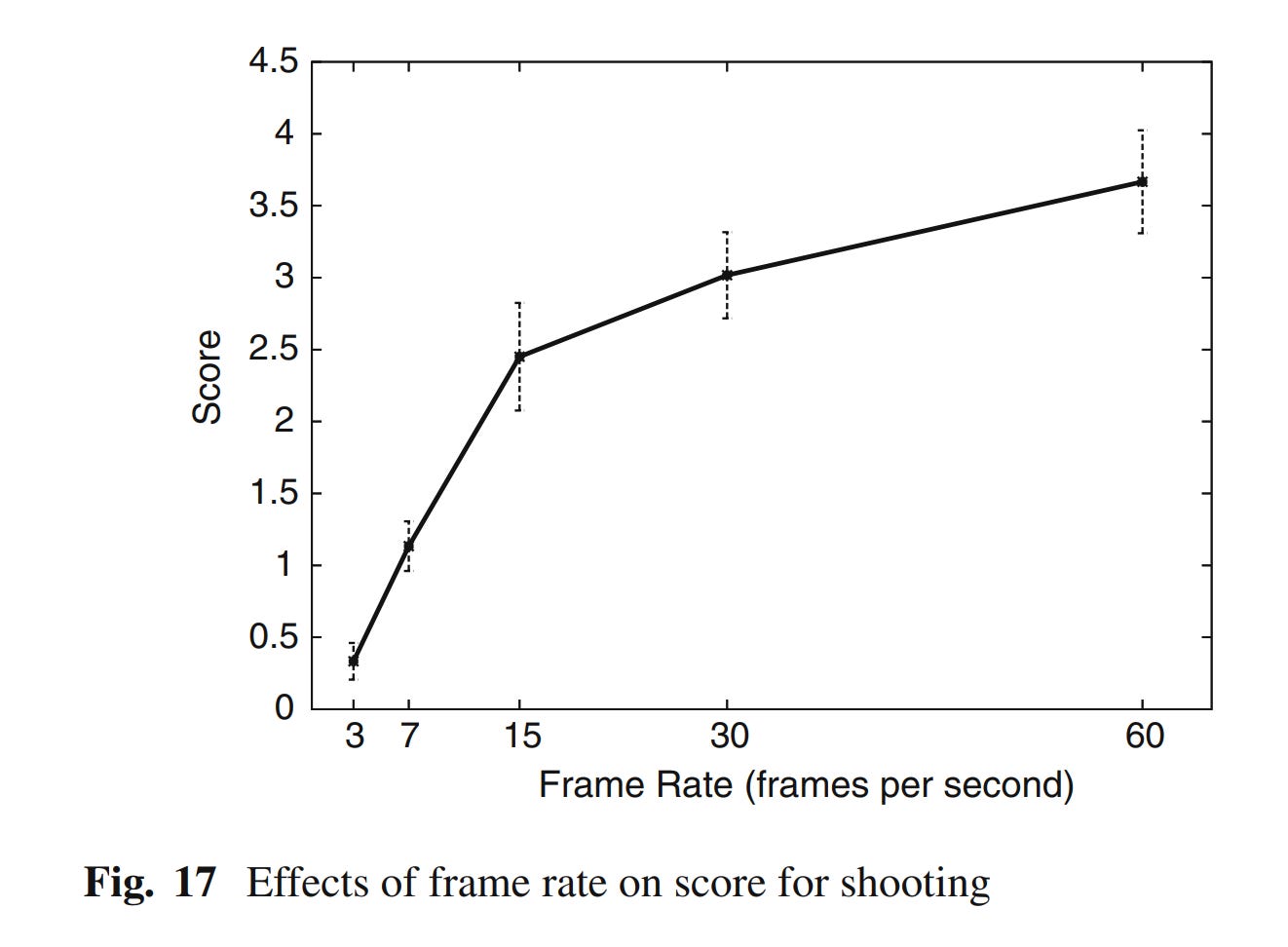
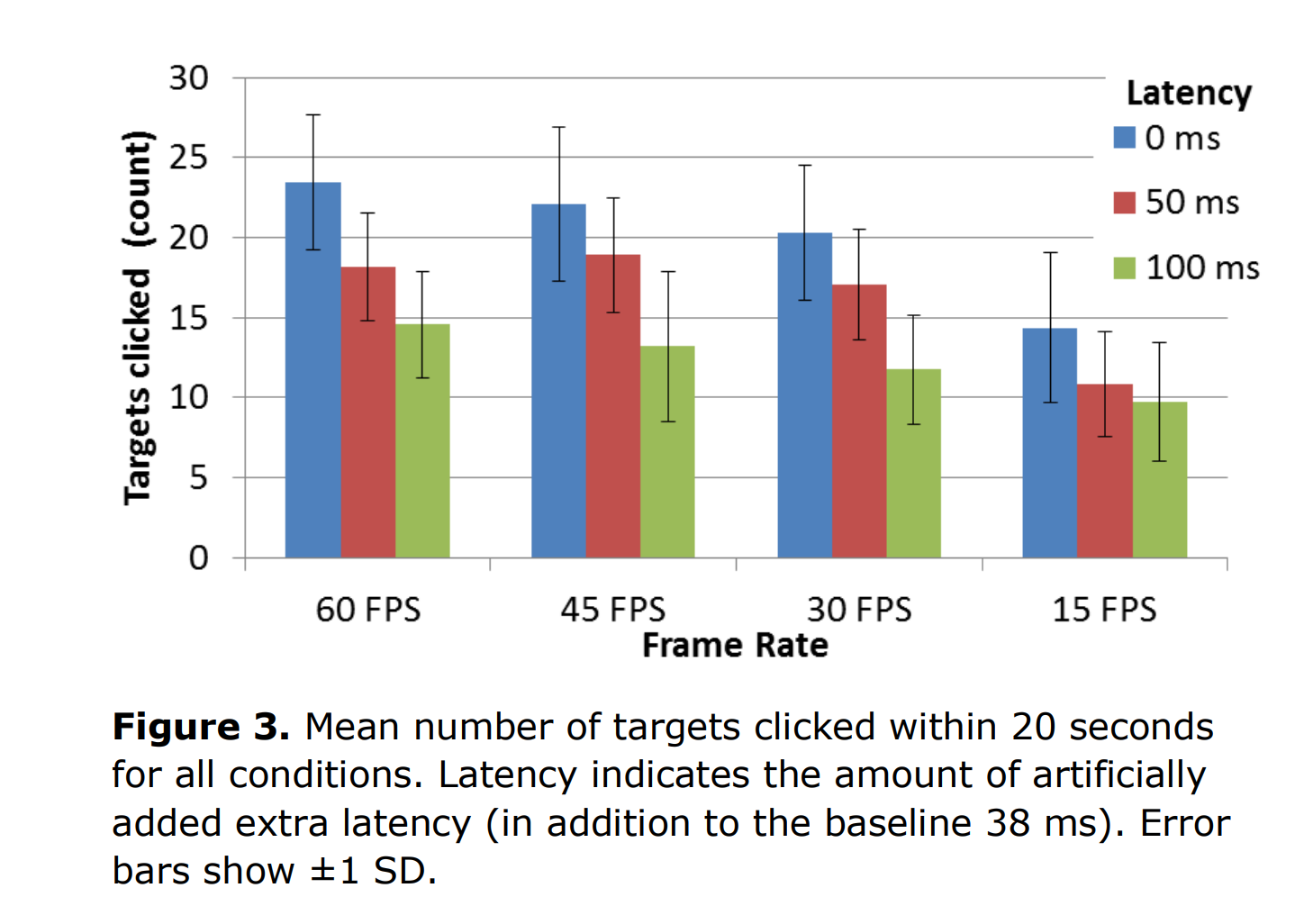
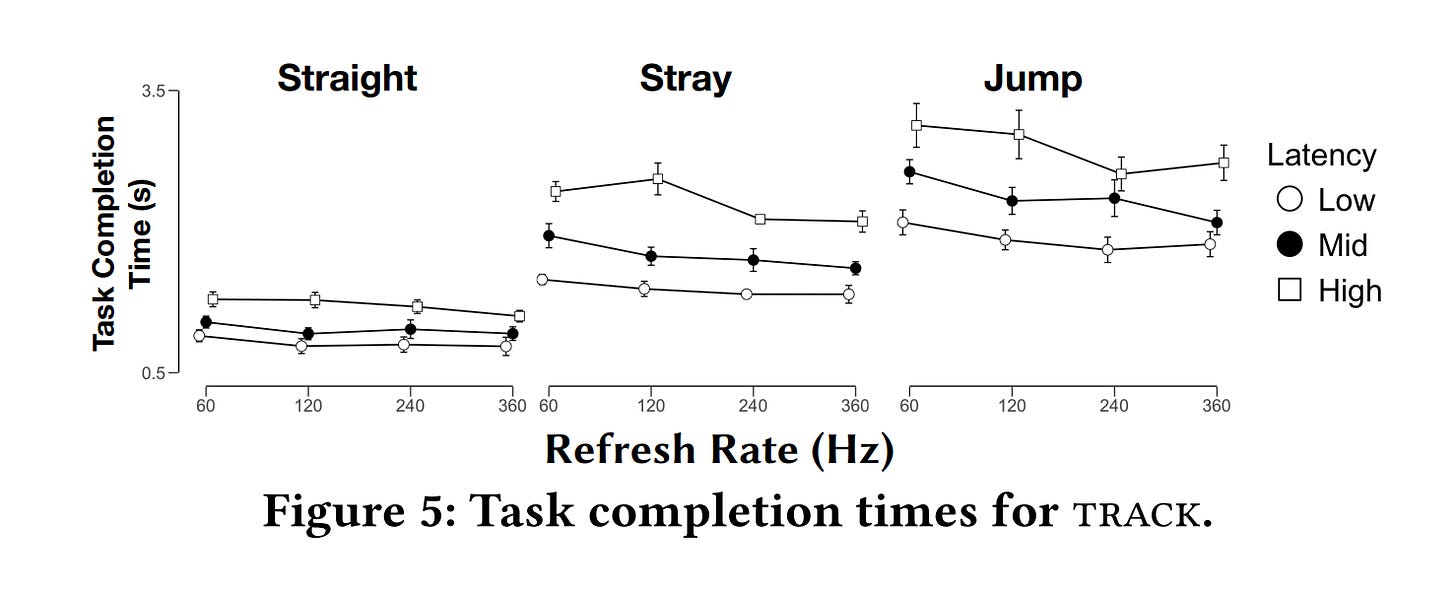
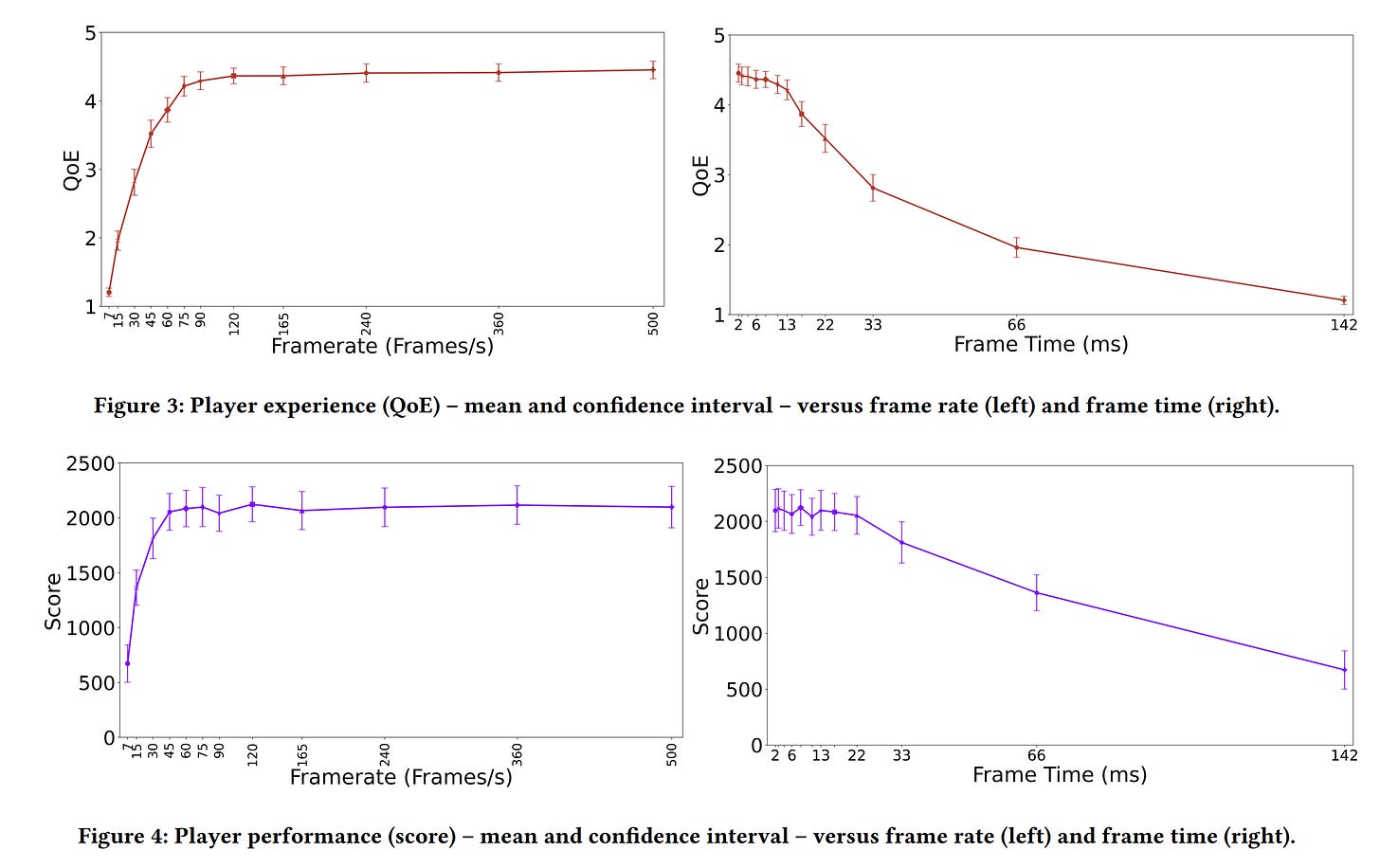
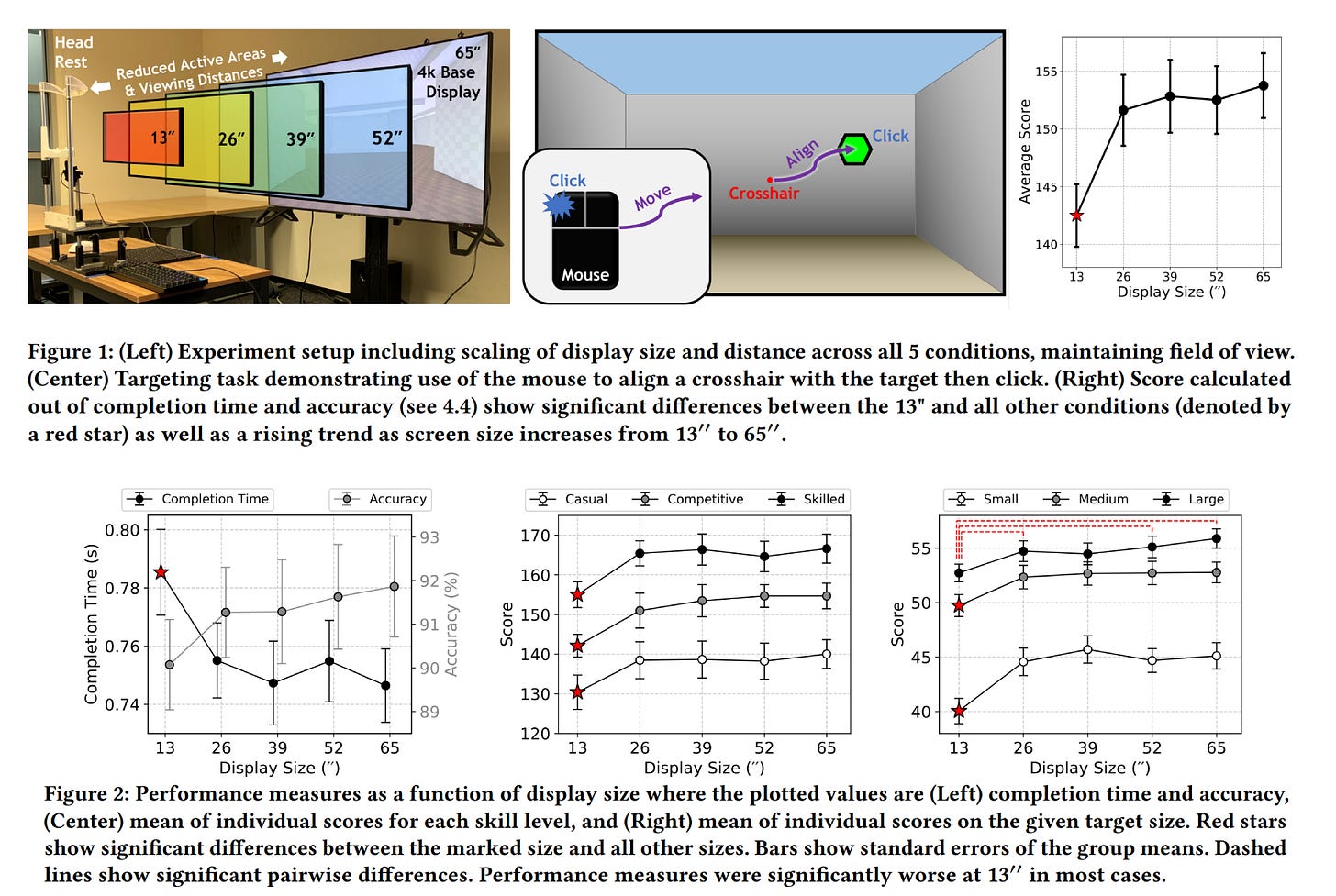
Personal exposure is a factor. If all you’re used to is 30fps then 30 looks amazing.
Once you go higher going back is painful
You can 100% feel the difference between 60hz and 120 (or 144). It's very noticeable.